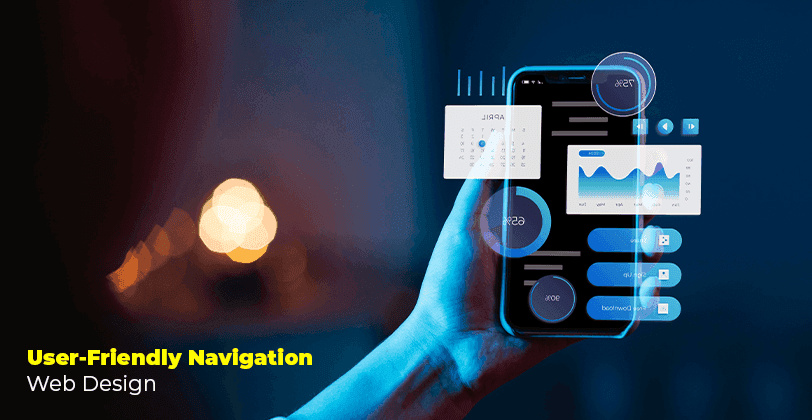Website Navigation: The Master Guide [Types & Top Examples]
Good navigation is the heart of any successful website. Without it, users can feel lost, frustrated, or overwhelmed—leading to higher bounce rates and lost opportunities. This ultimate guide will take you through the intricacies of website navigation, helping you design systems that are not just functional but also delightful to use.
Whether you're working on a sleek website navigation bar design or exploring creative website navigation examples, this article is your complete roadmap to success.
👉 Don’t forget to visit Assistanova Creative Websites for more inspiration.
What is Website Navigation?
At its core, website navigation refers to the collection of links, menus, and tools that guide users through a website. Think of it as the digital backbone that connects all your content, ensuring users can move from one page to another effortlessly. A solid website navigation map improves usability and encourages visitors to explore more of what you offer.
What is a Website Navigation Menu?
A website navigation menu is a structured list of links that gives visitors access to the most critical areas of your site. Often located in the header, sidebar, or footer, these menus are like the compass for your digital world.
For example, an e-commerce website might include navigation links for “Shop,” “Categories,” “Cart,” and “Contact Us.” These help users move seamlessly across the buying journey, offering a hassle-free experience.
Types of Website Navigation
Horizontal Navigation Bar
The most common type, the horizontal navigation bar, arranges key links in a single row. It's an effective way to organize pages like “Home,” “About,” and “Services.” This design is widely appreciated for its simplicity and clarity.
Example:
Airbnb uses a horizontal bar with intuitive labels like "Categories" and "Wishlist," accompanied by a central search bar.
Dropdown Menus
Dropdown menus are ideal for websites with multiple categories. They keep the design clean while allowing access to subpages.
Example:
Sephora employs dropdowns effectively to sort products under headings like “Makeup” or “Skincare,” making navigation faster.
Hamburger Menus
This compact style hides navigation links behind a three-line icon (hamburger menu). Clicking on the icon reveals a vertical menu—perfect for minimalist designs and mobile-first websites.
Example:
Lyft’s mobile app utilizes a hamburger menu that is sleek, responsive, and user-friendly.
Vertical Sidebar Menus
These menus are often found on blogs, forums, or content-heavy websites. Vertical menus allow detailed link structures while maintaining visibility.
Example:
The New York Times balances its horizontal navigation with a robust sidebar menu for subcategories.
Footer Menus
Footer navigation is a secondary system, often housing less critical links like “Privacy Policy” or “Terms of Service.”
Example:
The footer on Apple's site includes important links like “Careers” and “Investors,” which are accessible without cluttering the main menu.
Website Navigation Bar Design
Crafting a website navigation bar design requires precision and a user-first approach. Here’s how you can ace it:
Keep It Simple
Limit your bar to 5–7 main links. Overloading the navigation with too many options can overwhelm users.
Order Strategically
Leverage the "primacy and recency effect" by placing your most critical links at the beginning and end of the menu.
Use Clear Labels
Your audience should immediately understand what each label means. Opt for terms like “Blog” instead of creative but confusing jargon like “Insights.”
Incorporate Icons
Icons can enhance the visual appeal and functionality of your navigation. For instance, a shopping cart icon is universally recognized for online stores.
Top Website Navigation Examples
1. Airbnb
Airbnb’s navigation stands out with its intuitive layout and focus on the user journey. The primary bar features essential links, while a robust search bar simplifies exploration.
2. Apple
Apple’s clean navigation highlights product categories like “Mac” and “iPad” with a minimalistic dropdown structure.
3. HubSpot
HubSpot excels by balancing top-level navigation with subcategories. Their call-to-action links like “Get Started” are strategically placed to guide users.
Best Practices for Website Navigation
Be Consistent
Maintain uniformity across all pages. From link styles to hover effects, consistency builds trust.
Optimize for Mobile
With a growing number of users accessing websites via mobile, responsive design is non-negotiable. Consider mobile-first menus like hamburger icons.
Use Visual Hierarchy
Highlight critical links using contrasting colors, fonts, or sizes to draw attention.
Add Breadcrumbs
Breadcrumb navigation is especially beneficial for large sites. It helps users track their location and backtrack easily.
Website Navigation Design Inspiration
Creative Navbar Ideas
Use animations for hover effects.
Introduce micro-interactions like subtle color changes.
Experiment with transparency for modern, dynamic designs.
Mobile-Friendly Menus
Ensure seamless interaction with expandable menus, swipe gestures, and collapsible links.
Website Navigation FAQ
Why is good navigation important on a website?
Good navigation enhances user experience, making it easy for visitors to find information and accomplish their goals. It directly affects site engagement and conversion rates.
What is user-friendly navigation?
User-friendly navigation is intuitive, fast, and accessible. It’s designed to minimize confusion and guide visitors naturally.
Why does a website need to be user friendly?
A user-friendly website attracts more visitors, keeps them engaged, and increases the likelihood of conversions or purchases.
What is the purpose of navigation design?
Navigation design ensures that users can efficiently move through a website while understanding its structure and content flow.
Final Thoughts
Website navigation is more than just a collection of links; it’s the framework that supports your digital goals. Whether you’re designing a website navigation flowchart or brainstorming a new navbar design, remember to prioritize simplicity, usability, and accessibility.

Brad
Author
Comments