How to Create a Stunning and Creative Website: A Step-by-Step Guide
Creative websites are essential in today's digital age, having a creative and visually appealing website is crucial for businesses and individuals alike. In this guide, we will show you how to design a website that stands out from the competition and leaves a lasting impression on your visitors. By incorporating creative website design techniques, you can make your website more engaging, user-friendly, and memorable.
Definition of a Creative Website
creative website stands out from the competition by fusing originality with exceptional design principles. The idea is to provide users with more than just information As part of your website design brief; it aims to stimulate engagement and evoke emotions. A creative website embodies a balance between imaginative aesthetics and user-centered functionality, ensuring that visitors not only find what they are looking for but also enjoy the journey of exploration.
Step 1: Choose creative website names.
Choosing creative website names or the right domain name is crucial for your business's online presence, branding, and visibility in search engine results, and requires careful consideration and steps.
1. Reflect Your Brand
Consider using your business name if it’s unique and easily recognizable.
Incorporate keywords related to your industry or offerings to enhance SEO (Search Engine Optimization).
Keep it simple and avoid using complicated words or phrases that could confuse users.
2. Keep It Short and Simple
Avoid using hyphens, numbers, or unusual spellings.
Use common words that are easy to spell and pronounce.
3. Choose the Right Domain Extension
If your business is local, consider using a country-code domain extension (like
.ukor.ca).Prioritize
.comif possible, as it is widely recognized and trusted. If your preferred name with.comis unavailable, you might consider alternative extensions that align with your brand.
4. Research Domain Availability
Check if the name is already trademarked or used by other businesses to avoid legal issues or brand confusion.
Consider acquiring any similar domain names or relevant extensions to safeguard your brand and redirect traffic.
5. Test for Marketability
Conduct polls or surveys to assess which domain name resonates best.
Ensure your domain name is easy to pronounce when shared verbally, which is important for word-of-mouth referrals.
6. Optimize for SEO
Think about phrases or keywords that potential customers might use when searching for your products or services.
Avoid keyword stuffing; a natural-sounding name is more appealing.
7. Don’t Rush the Decision
Create a list of potential names and give yourself a few days to consider and brainstorm.
Once you narrow it down, see how the name feels over time.
8. Register Your Domain Name
Consider purchasing your domain for multiple years to avoid the risk of losing it.
Set up domain privacy protection to keep your personal information safe.
Step 1: Build a Creative Website Aligned with Your Brand
Before you start designing your website, it's important to have a clear understanding of your brand identity and who your target audience is. Consider factors such as your brand colors, tone of voice, and overall aesthetics. Knowing your target audience will help you tailor your website design to appeal to their tastes and preferences.
Step 2: Design a Visually Stunning Creative Website
When it comes to creating the best creative website UI design, the layout of your creative website plays a crucial role. Opt for a clean and modern design that is easy to navigate and visually appealing. Consider using white space effectively to draw attention to important elements on the page and make sure that your website is responsive and mobile-friendly.
What Is White Space for creative website?
White space, also called negative space, is the empty area around the content and elements on a web page. It's not just blank space it's a powerful design tool that helps balance the page, organize content, and enhance the user's visual experience.
For example, if you visit Apple's website, you'll notice their use of white space. They use it to draw attention to key products and make the creative website design easy to navigate. This clean and minimal design approach helps users focus on what's important without feeling overwhelmed.
Step 3: Add Unique and Eye-Catching Visuals to Your Creative Website
Visual content is key to capturing your audience's attention and keeping them engaged. Use high-quality images, videos, and graphics that are relevant to your brand and message. Experiment with different visual elements such as animations, illustrations, and custom icons to add a touch of creative website design.
Step 4: Enhance User Experience on Your Creative Website
One way to make your website more memorable is by personalizing the user experience. Consider adding interactive elements such as quizzes, polls, and surveys to engage your visitors and make them feel more connected to your brand. You can also use personalized content recommendations and targeted messaging to cater to the specific needs and interests of your audience.
Step 5: Optimize Your Creative Website for SEO and Speed
In addition to design, it's important to optimize your website for SEO (search engine optimization) and performance. Make sure that your website loads quickly, is mobile-friendly, and is easy to navigate. Use relevant keywords in your content and meta tags to improve your search engine rankings and drive more traffic to your site.
There is creative website ideas:
1: creative website example

2: creative website example

3: creative website example

Conclusion:
By following these steps and incorporating creative website design techniques, you can create a stunning and memorable website that sets you apart from the competition. Remember to continuously update and optimize your website to keep it fresh and engaging for your visitors. With a creative and visually appealing website, you can effectively showcase your brand and leave a lasting impression on your audience.

Brad
Author
Comments